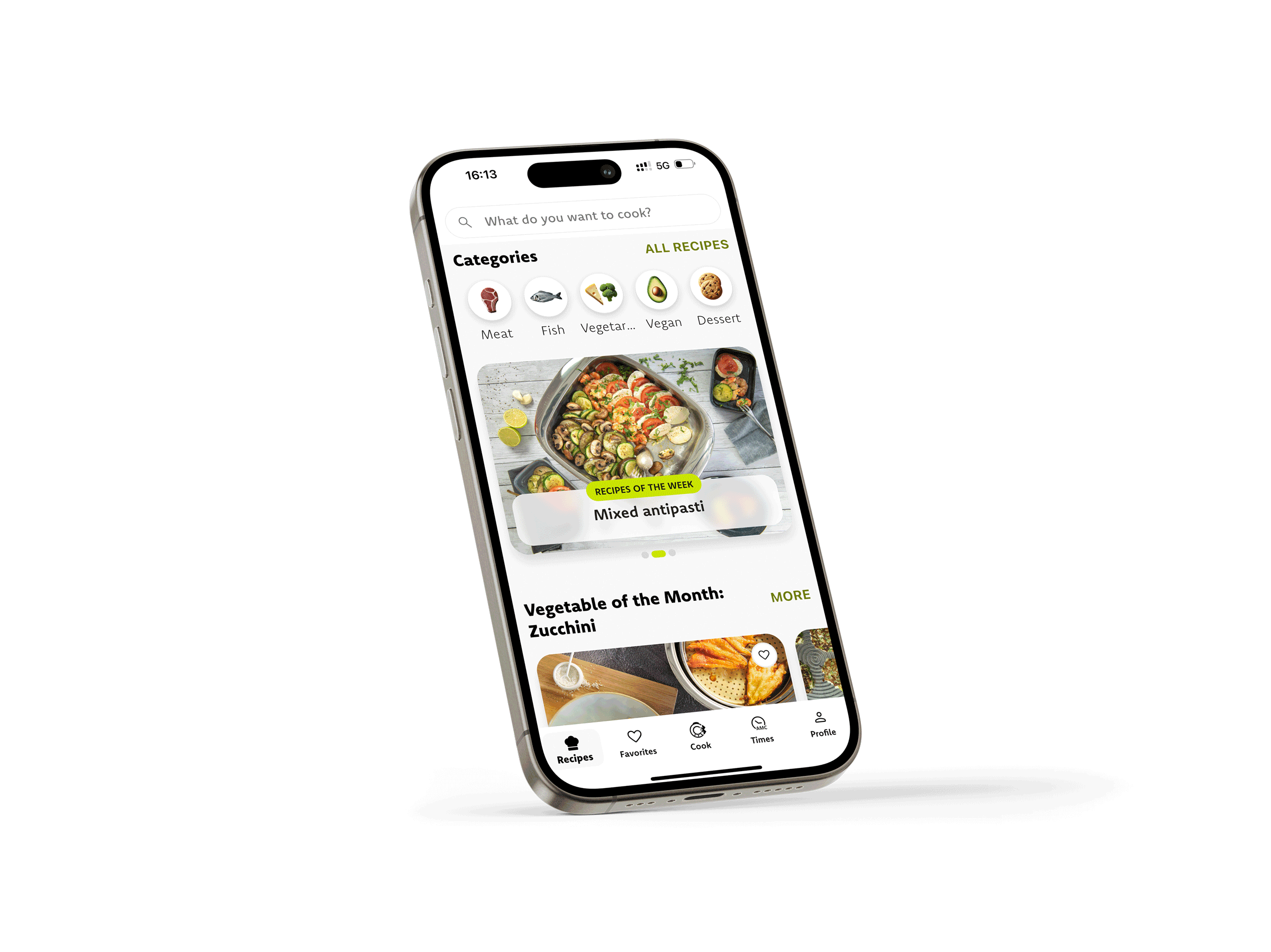Your questions, answered quickly and clearly.
We’ve sorted everything by topic to get you the answers you need, when you need them.
Settings & Operation
How can I update the AMC Cook & Go app to the latest version?
If automatic updates are enabled on your phone, the app will update automatically whenever a new version is available.If you use manual updates, you will need to update the app directly via the App Store (iOS) or Google Play Store (Android).
How can I change the language in the AMC Cook & Go App?
You can set the app to any supported language.
How it works:
- Go to the “Profile” tab in the navigation bar.
- Tap “Region & Language”.
- Select your preferred language.
How do I prevent the AMC Cook & Go App from turning off the screen?
You can keep your screen always on by enabling this option in your profile settings.
How it works:
- Go to the “Profile” tab in the navigation bar.
- In the “My Settings” tile, enable “Always On Display” by switching the toggle
Can I use the AMC Cook & Go App offline (without an Internet connection)?
An Internet connection (via Wi-Fi or mobile data) is required to access all app features and view recipes correctly.
However, you can connect your Audiotherm in offline mode using Bluetooth. Make sure you are logged in while online before going offline, as logging in requires an Internet connection.
Which Audiotherm models work with the AMC Cook & Go App?
The Audiotherm Smart (launched from March 2021) is fully compatible with the AMC Cook & Go App.
If you’re using an older Audiotherm model, please contact your AMC consultant to learn about available upgrade options. You can also book a free private demonstration and consultation to explore the possibilities.
Please note: Earlier Audiotherm models are not compatible with the AMC Cook & Go App.
How do I connect the Audiotherm with the AMC Cook & Go App?
The Audiotherm connects with your smartphone via Bluetooth.
How it works:
- Open the AMC Cook & Go App.
- If required settings (e.g. Bluetooth, location) are not enabled, the App will notify you. Please activate them.
- In the App, go to the “Cook” tab in the navigation bar.
- Switch on the Audiotherm. After a moment, the app logo will appear on the Audiotherm display. The Audiotherm will then show up as a new tile in the App (a pairing request window may also appear).Minimum requirement: Your smartphone must support Bluetooth Low Energy (BLE) version 4.2 or higher.
How can I change the sound and volume of my Audiotherm?
You can adjust the sound and volume directly in the Audiotherm settings within the AMC Cook & Go app.
How it works:
1. Open the AMC Cook & Go app.
2. Go to the “Cook” tab in the navigation bar.
3. Switch on your Audiotherm. It will appear in the app as a new tile.
4. Tap the settings icon in the top right corner of the Audiotherm tile, then select Settings again.
5. From here, you can adjust the volume and sound according to your preference.
How can I activate the mode for visually impaired users on my Audiotherm?
The mode for visually impaired users can be turned on or off only through the AMC Cook & Go app.
How it works:
1. Open the AMC Cook & Go app.
2. Go to the “Cook” tab in the navigation bar.
3. Switch on your Audiotherm. It will appear in the app as a new tile.
4. Tap the settings icon in the top right corner of the Audiotherm tile, then select Settings again.
5. In the Audiotherm settings, you can enable or disable the mode for visually impaired users.
Can I use multiple Audiotherms at the same time with the AMC Cook & Go app?
Yes, you can connect several Audiotherms to a single AMC Cook & Go app. Each Audiotherm appears as a separate tile in the “Cook” tab of the navigation bar.
Please note: During a step by step recipe, only one Audiotherm can be operated at a time.
Can I use multiple Navigenios at the same time with the AMC Cook & Go app?
Yes, you can connect several Navigenios to a single AMC Cook & Go app simultaneously.
How can I set up the start delay time?
You can set the start delay time below the cooking time. If no delay is set, the cooking process will begin immediately (“Cooking process beginning: instantly”).
To set a delay, click on “Instantly” and define your desired start time.
Please note: The start delay can be set for a maximum of 9 hours and 59 minutes.
How can I update the Audiotherm software?
The Audiotherm Smart software can be updated only via the AMC Cook & Go app.
How it works:
1. Open the AMC Cook & Go app (make sure your smartphone has Internet access).
2. Go to the “Cook” tab in the navigation bar.
3. Switch on your Audiotherm. It will appear as a new tile in the app. If a new update is available, a red notification will appear.
4. Tap “Update available”.
5. Tap “Install Update”.
6. The update will be installed automatically.
Please note: Only the Audiotherm Smart (from March 2021) can receive software updates. Earlier models cannot be updated.
How can I update the software of my Navigenio?
The Navigenio Wi-Fi software can be updated only via the AMC Cook & Go app.
How it works:
1. Open the AMC Cook & Go app (ensure your smartphone has Internet access).
2. Go to the “Cook” tab in the navigation bar.
3. Switch on your Audiotherm. It will appear as a new tile in the app.
4. Using the knob, turn the Navigenio to “A”.
5. The Navigenio will appear in the tile. If a new update is available, a red notification will appear.
6. Tap “Update available”.
7. Tap “Install Update”.
8. The update will be installed automatically.
AMC ID Login
How can I change my AMC ID email address?
Currently, it is not possible to change your AMC ID email address.
How can I reset my password?
Resetting passwords is currently only feasible via the "Forgot your password?" button during the log-in process. This function will allow you to set a new password.
I have set a new password but still cannot log in with my AMC ID. What can I do?
Sometimes, web browsers (e.g., Firefox, Chrome, Safari) store data from websites to make them load faster. This can occasionally cause login issues.
Solution: Clear your browser data, especially cookies. You can search online for instructions specific to the browser you are using.
Why does it say “username or password is invalid” when I try to log in?
This may happen if:
- You entered the wrong password, or
- There is no account registered with the email address you entered.
Check that your email and password are correct, or create a new account if needed.
I get an error when I try to log in to the Cook & Go app. What can I do?
Try the following solution:
1. Close the Cook & Go app.
2. Open the internet browser on your device.
3. Clear all browser data, including cache and cookies.
4. Open the Cook & Go app and try logging in again.
How can I delete my AMC ID account?
The AMC ID account can be deleted directly in the Cook & Go app.
How to do that:
1. Go to the "Profile" tab in the navigation bar.
2. Glick "Edit AMC ID Account"
3. Select "Delete my AMC ID Account"
Subscriptions & Payments
Can I use the AMC Cook & Go app without a subscription?
The AMC Cook & Go app offers a free version that includes the following functionalities for free:
- Audiotherm connection
- 40 AMC recipes with step-by-step guides
- 1 free recipe collection
- favorites for free recipes
- profile management
How can I pay for the AMC Cook & Go subscription?
Payments for the Cook & Go subscription are handled through your app store (Apple App Store or Google Play Store). You must have a valid payment method saved in your app store account. All payment methods supported by the app store are accepted.
Do I have to provide my debit / credit card number to take advantage of the free trial period?
Yes. To activate the free trial, you must purchase a subscription, which requires a valid payment method stored in your app store account.
What is your grace period?
If there are issues with your payment method (e.g., expired credit card) and your subscription cannot be renewed, a grace period of 3 days will be granted. During this time, you will still have access to the Cook & Go app and its features. After 3 days, access will be blocked until payment is resolved.
How can I cancel my subscription?
Subscriptions can be managed directly from the profile tab in the AMC Cook & Go app.
How it works:
1. Go to the "Profile" tab in the navigation bar. Your current subscription plan is shown in the "My subscription" tile.
2. Tap "Manage subscription" to open your app store from where you can modify your subscription plan.
Where can I manage my subscription?
Subscriptions can be managed directly from the profile in the AMC Cook & Go app.
How it works:
1. Go to the "Profile" tab in the navigation bar. Your current subscription plan is shown in the "My subscription" tile.
2. Tap "Get Premium" to purchase a subscription or "Manage subscription" to open your app store and adjust your plan.
Can I share the AMC Cook & Go app with other members of my family?
Yes, the AMC Cook & Go app supports family sharing.
For setup instructions, please refer to the support pages of your respective app store:
Apple App Store:
Go to: https://support.apple.com/
Search for: "family sharing set-up"
Google Play Store:
Go to: https://support.google.com/
Search for: "family sharing"
I am an AMC consultant but don't have a free subscription to the premium version of the AMC Cook & Go App. How do I get one?
All active AMC consultants can benefit from a free subscription to the premium version of the AMC Cook & Go app.
If you don't have one already then please contact your local AMC office and provide them your email address. Once this has been added into the AMC database you will be able to use the App for free.
* German AMC consultants will be provided with a company email address "@sales.amc.info". The free subscription will only be valid if you subscribe with this email address.
AMC Cooking Times
How can I program predefined cooking programs from the AMC Cooking Times?
Predefined cooking programs are available in the AMC Cooking Times section.
Option 1: Via the "Cook" tab
1. Launch the AMC Cook & Go app.
2. Go to the “Cook” tab in the navigation bar.
3. Switch on the Audiotherm – it will appear as a new tile in the app.
4. Tap the Audiotherm tile.
5. Tap the AMC Cooking Times icon in the top right corner.
6. Select a cooking time and start it by tapping “Cook Now.”
Option 2: Via the "AMC Times" tab
1. Go to the “AMC Times” section in the navigation bar.
2. There you’ll find all predefined cooking programs, organized by categories.
How can I save my cooking program with the cooking time?
You can save a custom cooking program as a combination of the cooking program and cooking time.
How it works:
1. Go to the "Cook" tab on the navigation bar.
2. Switch on the Audiotherm. It will appear as a new tile in the app
3.Tap the Audiotherm tile.
4. Select your desired cooking program (e.g. carrots) and the cooking time (e.g. 4 minutes).
5. Click on “Save as favorite”.
6. Enter a name for your program (e.g. “steamed carrots”).
7. Click on “Save”.
Your saved program can be found under “Favorites” in the AMC Cooking Times section.
Where can I find my saved cooking programs?
Your saved cooking programs are available in the AMC Cooking Times section.
How it works:
1. Go to the "AMC Times" tab on the navigation bar.
2. Tap "Favorites"
3. If your Audiotherm is connected, you can start your favorite program directly on the device by tapping “Cook Now.”
Recipes
I want to adjust my preferred amount of servings. How can I do that?
You can set your preferred number of servings for all recipes that allow it.
How to do that:
1. Go to the “Profile” tab in the navigation bar.
2. In the “My Settings” tile, adjust the number of servings per recipe.
Note: Not all recipes are suitable for all serving sizes. You may find some recipes where your chosen number of servings is not available.
I want to mark a recipe as a favourite. How can I do that?
You can mark any recipe as a favorite.
How it works:
1. Tap the heart icon on the recipe tile or inside the opened recipe. The heart will be filled once the recipe has been added to your favorites.
2. If you have already created personalized favorite lists, tap “Change” in the pop-up at the bottom of the screen to move the recipe to your preferred list.
Note: In the free version of the app, this feature is available only for the 40 free recipes.
I have saved favorites in different languages on the same account. Why can’t I see all of my saved recipes?
You can contact us You can only view saved recipes available in the currently selected language. To see the missing favorites, change the app language to the one in which the recipes were saved.
Why do I sometimes have to set the timer on the Audiotherm before I can open the Secuquick?
Write contSetting the timer on the Audiotherm allows the Secuquick to slowly release pressure, so you can safely open it afterward.
Alternative ways to depressurize the Secuquick include holding it under running cold water. However, for some recipes, it’s recommended to wait the time indicated on the Audiotherm, as this ensures the cooking process is fully completed.
How can I add my own recipes to the AMC Cook & Go app?
It is currently not possible to create own recipes within the AMC Cook & Go app.
How can I export the ingredients to a shopping list?
Currently, it is not possible to create a shopping list within the AMC Cook & Go app.
Step by Step recipes
How can I cook a recipe with step-by-step instructions?
Step-by-step recipes are easy to find — they’re listed in the “Step by step recipes” section on the home screen, can be found with the “Step by step” filter, and are marked with a “step by step” tag in the lower-right corner of the recipe image.
How it works:
1. Open a step-by-step recipe.
2. Tap “Cook Step by Step” to start the guided cooking mode.
Can I cook multiple recipes in parallel?
No. Currently, the AMC Cook & Go app allows you to cook only one step-by-step recipe at a time.
Can I use more than one Audiotherm in a step by step recipe?
The step by step recipes are designed to be cooked with one Audiotherm at a time. However, you can easily program and monitor multiple Audiotherm simultaneously in the "Cook" tab on the navigation bar
Why does the Audiotherm turn off after I close a step by step recipe?
The Audiotherm is programmed to automatically switch off once you finish a step by step recipe and click on "Go to Home".
How long does it take to cook with the "P" setting?
The cooking program "P" is AMC's fastest cooking program, it takes only 20 seconds. We recommend staying nearby, as you can almost immediately continue with your recipe.
How can I enable controlled cooking with the Navigenio in "A"?
Whether controlled cooking is available depends on the recipe:
- For most recipes, you can choose at the beginning of the recipe flow whether to cook in the controlled way or not.
- For some recipes, controlled cooking is not available or is the only option.
How it works:
1. Open a step-by-step recipe.
2. Tap “Cook Step by Step.”
3. Select “Use Navigenio.”
I am cooking in the controlled mode with the Navigenio in "A". How can I ensure the Navigenio is correctly connected with the Audiotherm?
To ensure that that the Navigenio and the Audiotherm are correctly connected you have two methods depending on which Navigenio model you are using.
For old Navigenio models (C8XXX) – “AUTOMATIC COOKING” is printed on the glass-ceramic surface:
- C8000
- C8050
- C8100
- C8100 V2
Navigenio must be switched to «A». If the operating mode display/control light of the Navigenio flashes blue, as soon as an Audiotherm with a cooking program is placed on the Visiotherm, then the two devices are connected correctly.
For new Navigenio model (C0020) - “SMART COOKING” is printed on the glass-ceramic surface:
Navigenio must be switched to «A». If the operating mode display/control light of the Navigenio flashes blue, as soon as an Audiotherm is switched on, then the two devices are connected correctly. Caution: If multiple Audiotherm devices are nearby and turned on, the Navigenio may connect to the wrong one. Make sure any Audiotherm you are not using is turned off.
Security & data privacy
Which app permissions does the AMC Cook & Go app require?
Android smartphones (e.g., Samsung, Huawei, Xiaomi, Google):
- Location permission is required. On some Android versions, location must also be switched on while using the app for Bluetooth Low Energy (BLE) to work.
- Notifications must be enabled to receive push notifications during cooking.
- Internet access (Wi-Fi or mobile data) is required for AMC ID login.
Apple smartphones (iPhone):
- Bluetooth access and background updates must be enabled for the app to function.
- Notifications must be enabled to receive push notifications during cooking.
- Internet access (Wi-Fi or mobile data) is required for AMC ID login.
Why does the AMC Cook & Go app need location and location permission on Android phones?
The AMC Cook & Go app uses Bluetooth Low Energy (BLE) to connect with the Audiotherm.
On Android 6 and higher, BLE requires that:
- Location is turned on, and
- Location permission is granted to the app.
If these are not enabled, the app cannot detect or communicate with the Audiotherm.
This is an Android system requirement, not specific to the Cook & Go app. The app does not record or use your location data.
What happens to my personal data?
Your personal data are not publicly visible. You can find more detailed information on the data used in our data privacy policy. (https://id.amc.info/privacy-policy)
Can anybody else (e.g., my neighbor) access and control my Audiotherm remotely?
No. When you connect your Audiotherm Smart to the AMC Cook & Go app for the first time, you must authorize the connection (pairing). After that, the connection is encrypted, and no other app user can access or control your Audiotherm.
Problems & troubleshooting
Problems with app version 2.7.2 or older?
AMC Cook & Go app versions 2.7.2 and older are outdated and no longer supported.
If you experience issues, please update to the latest version (4.0.0 or higher) via the Apple App Store or Google Play Store.
How lI have activated Bluetooth, but the Audiotherm will not connect. What can I do?
There are several possible reasons why your Audiotherm may not connect to the AMC Cook & Go app. Try the following steps:
1. Ensure you have the latest app version installed from the App Store or Google Play Store.
2. Check if the app requests certain settings (e.g., Bluetooth, location) and make sure they are enabled.
3. Verify that the app is "searching for Audiotherm". After the first Audiotherm is connected, the search runs in the background. Turning on a second Audiotherm will connect it automatically as another tile.
4.Close and reopen the AMC Cook & Go app.
5. If the connection worked before but no longer does, go to your smartphone’s Bluetooth settings and delete all devices called “AMC Audio.”
6. Disable energy-saving mode or similar features, as they may block connections.
7. Restart your smartphone, then reopen the app.
8. If none of the above works, uninstall the app and reinstall the latest version from the app store.
What range does Bluetooth have?
The AMC Cook & Go app uses Bluetooth Low Energy (BLE 4.2), which is designed for short-distance communication.
- Typical range inside a building: less than 10 meters.
- Factors that can reduce the range:
- Other Bluetooth or wireless devices (e.g., smartphones, routers)
- Building structure (e.g., walls)
- Large furniture (e.g., cupboards)
In some cases, the effective range may be reduced to just a few meters.
I am not receiving any notifications (push notifications). What can I do?
Make sure that notifications are enabled for the AMC Cook & Go app in your smartphone’s settings. Go to your device’s app settings and check that notifications for the Cook & Go app are turned on.
Why do push messages only arrive on my smartphone after I unlock it?
This issue is caused by smartphone settings (e.g., battery optimization) and not by the AMC Cook & Go app.
To improve push notification delivery, check the following options and settings on your smartphone:
1. Disable “Do not disturb” mode.
2. In your smartphone’s app settings, ensure notifications are allowed for the AMC Cook & Go app.
3. Allow background activity for the app and make sure battery optimization is disabled.
4. Allow background data usage for the app.
5. Disable power saving mode.
6. In your Wi-Fi settings, make sure Wi-Fi remains connected in standby mode.
7. Depending on your phone’s manufacturer, model, and OS version, other features may also affect push notifications (e.g., Adaptive notifications, Notify when picking up, Digital Wellbeing).
Note: The exact names of these settings vary depending on your device and may not be available on all smartphones.
I have a Huawei/Xiaomi smartphone without Google Play Store and cannot install the AMC Cook & Go app. What can I do?
Currently, the AMC Cook & Go app for Android is only available on the Google Play Store.
If your device does not support Google Play, there are alternative ways to install the app—search online for guidance. However, please note that we cannot guarantee full functionality if the app is installed this way.